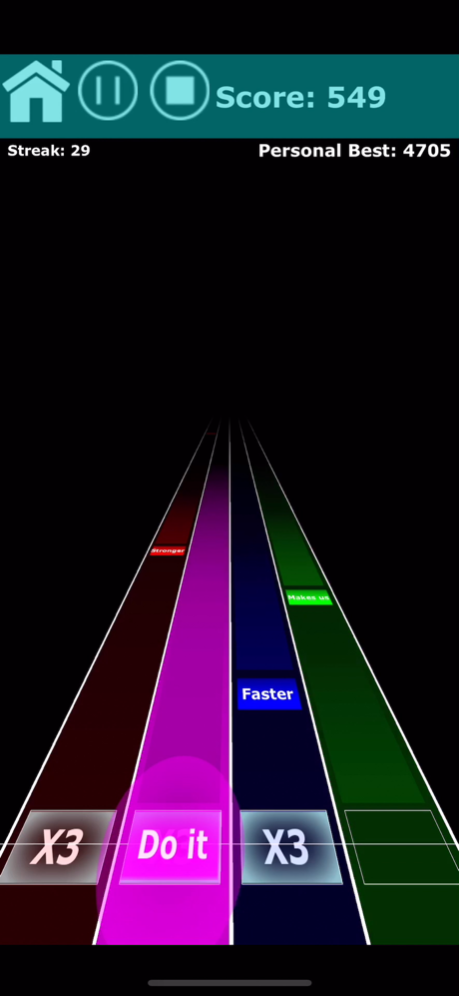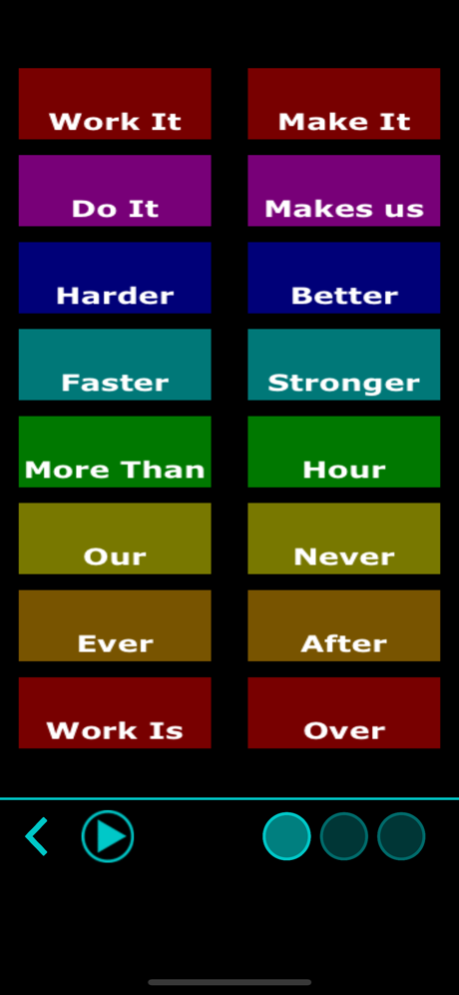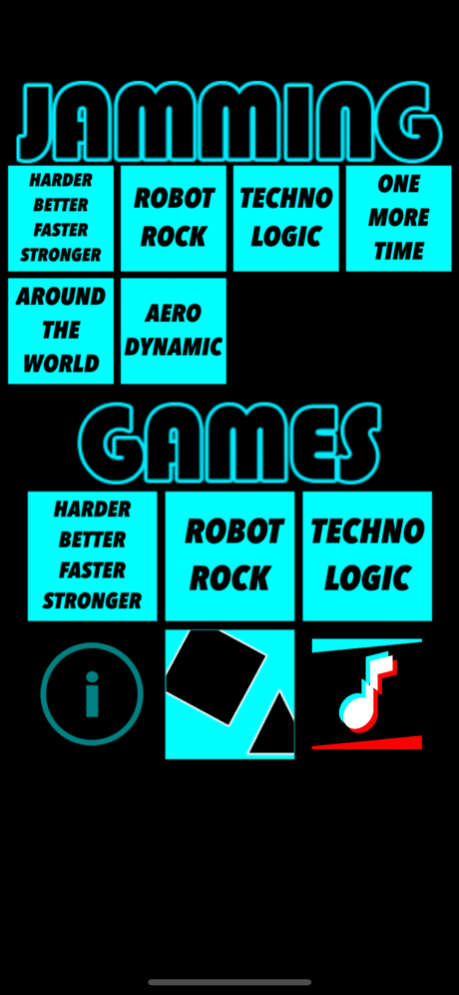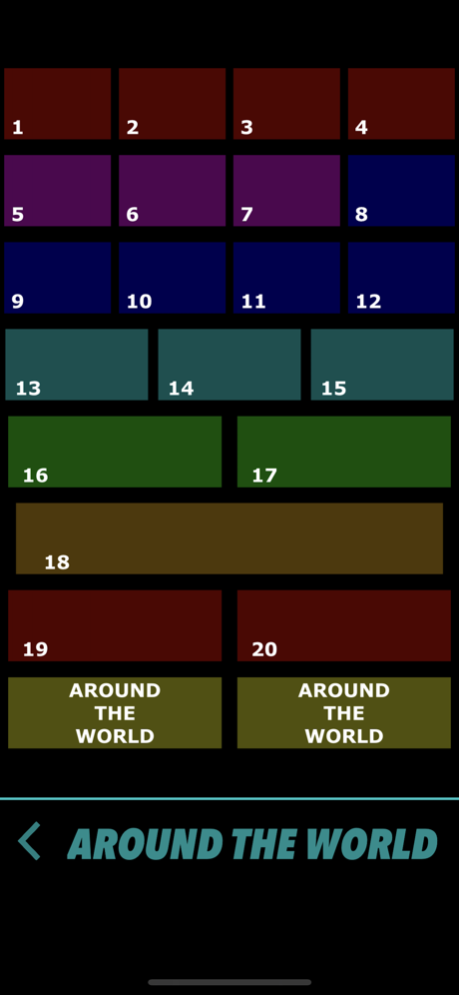iDaft Jamming 2.42.1
Free Version
Publisher Description
iDaft Jamming is a tribute to Daft Punk’s “Harder Better Faster Stronger”, "Aerodynamic", "Around The World", "Crescendolls", "One More Time", "Technologic" and "Robot Rock"
Make your own jam sessions in the "jamming modes"!
HARDER BETTER FASTER STRONGER (Apple Watch support)
AERODYNAMIC
AROUND THE WORLD
CRESCENDOLLS
ONE MORE TIME
TECHNOLOGIC
ROBOT ROCK
Choose whether you want to jam along to the beat or just go plain "acapella".
Try the game modes:
- Guitar Hero style: Be a Daft Hero and nail those tiles!!!
- "Beat Box" mode where you jump to the beat of Robot Rock to complete the game.
- Car game added with enhanced UI mode when all ads remove is bought.
If you want the next-level experience try the newly added camera background feature... Dare we say perfect for social media sharing!?
Join the Facebook page "iDaft Jamming" and share your experiences!
Have fun!
(Daft Punk or their record label is not in any way affiliated with this app)
Mar 28, 2024
Version 2.42.1
Fixed Whopper not working.
More levels for the car game (unlocked with IAP)
More UI for the car game.
About iDaft Jamming
iDaft Jamming is a free app for iOS published in the Action list of apps, part of Games & Entertainment.
The company that develops iDaft Jamming is Anders Svendsen. The latest version released by its developer is 2.42.1. This app was rated by 5 users of our site and has an average rating of 3.0.
To install iDaft Jamming on your iOS device, just click the green Continue To App button above to start the installation process. The app is listed on our website since 2024-03-28 and was downloaded 513 times. We have already checked if the download link is safe, however for your own protection we recommend that you scan the downloaded app with your antivirus. Your antivirus may detect the iDaft Jamming as malware if the download link is broken.
How to install iDaft Jamming on your iOS device:
- Click on the Continue To App button on our website. This will redirect you to the App Store.
- Once the iDaft Jamming is shown in the iTunes listing of your iOS device, you can start its download and installation. Tap on the GET button to the right of the app to start downloading it.
- If you are not logged-in the iOS appstore app, you'll be prompted for your your Apple ID and/or password.
- After iDaft Jamming is downloaded, you'll see an INSTALL button to the right. Tap on it to start the actual installation of the iOS app.
- Once installation is finished you can tap on the OPEN button to start it. Its icon will also be added to your device home screen.